git basics
why git?

Text files
- Most of the files we work with are just text.
- Programmers have already figured out how to collaborate with text files: Version Control (e.g. git)!
git is a supplement to your workflow
workflow
Workflow
Edit files
$EDITORSave changes
git commitgit commit
What's your story
git history is a graph
Workflow
git initEdit files
$EDITORAdd changes
git addReview status
git status
Save changes
git commitdemo
Diff(erence)
Review status with git status
View changes with git diff
Track changes easily
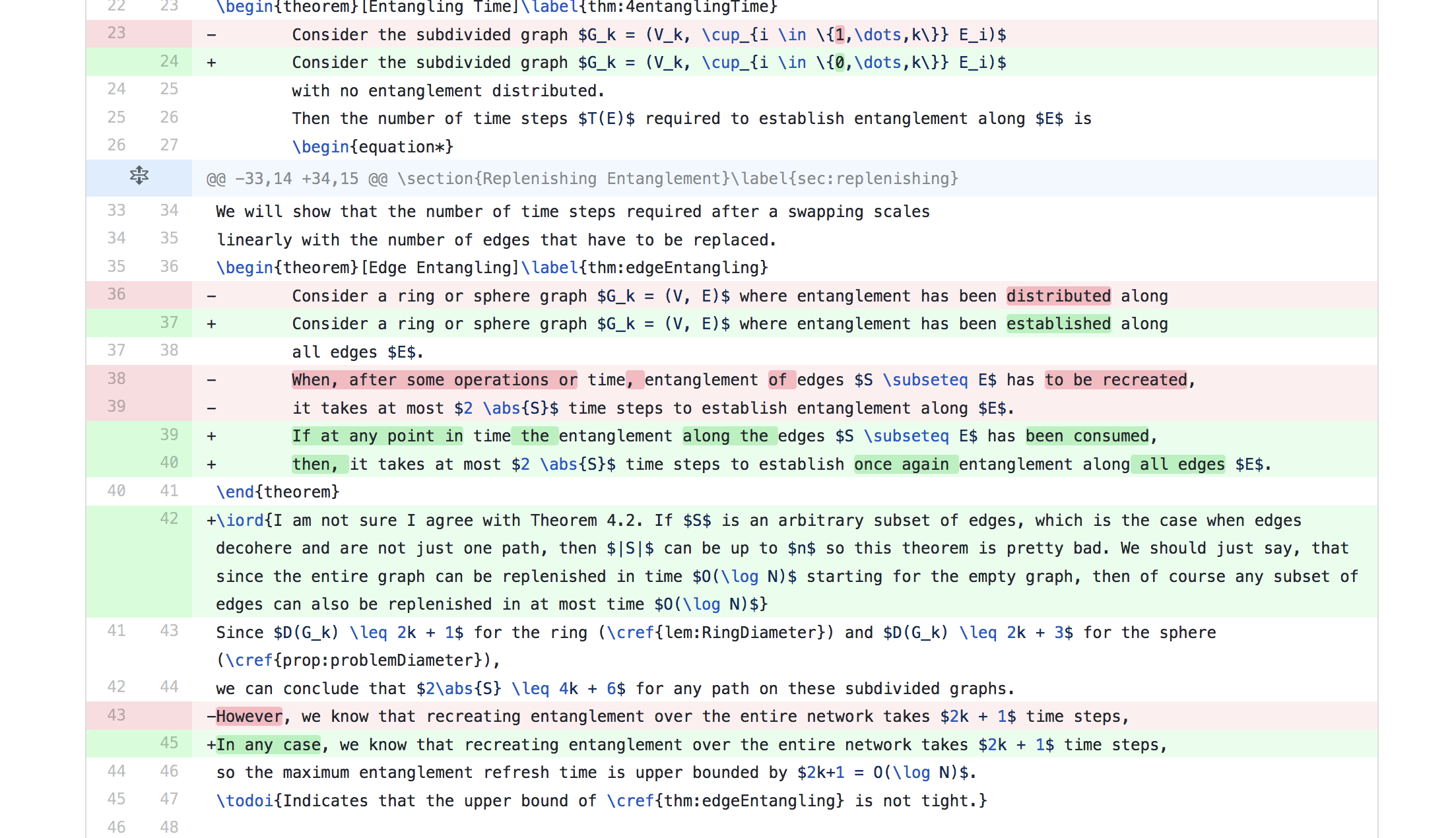
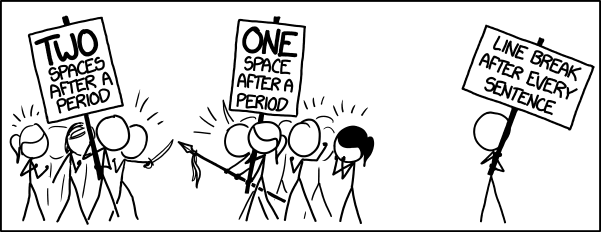
Find who is to blame!
git blame
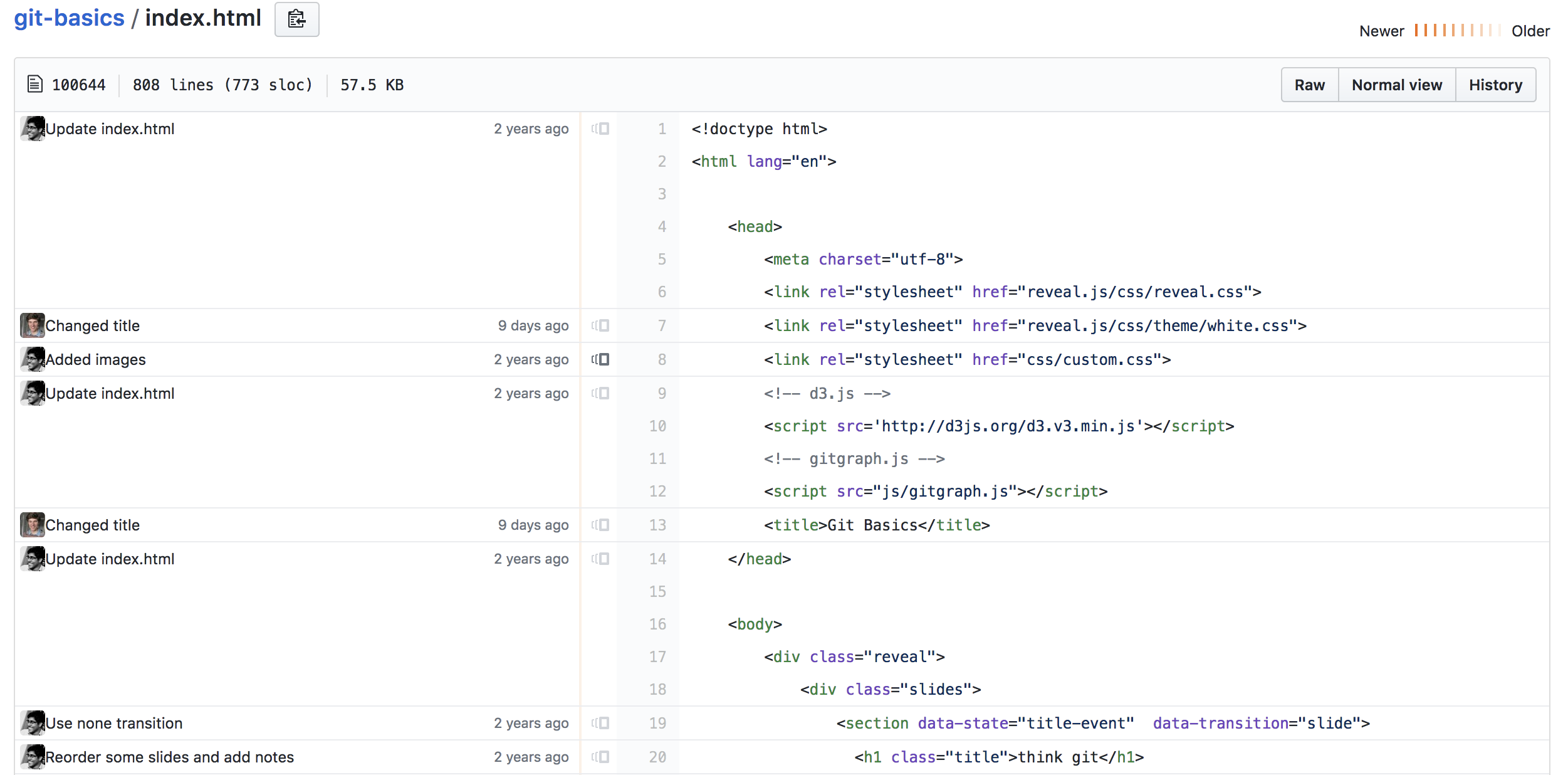
branches
git branch master
git checkout -b feature
git checkout master
git merge master
branches are just labels
Go back in time!
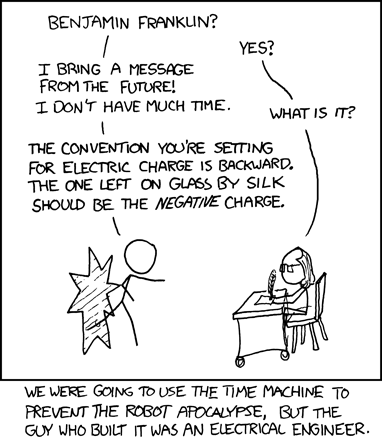
Go back in time!
Find a commit you wanna go back to withgit log
commit c0f3b38e959fbd43888ffb0aed52289f0a0fd132 (HEAD -> gh-pages, origin/gh-pages, origin/HEAD)
Author: Eddie Schoute <censored@gmail.com>
Date: Wed Nov 29 12:50:11 2017 -0500
Added .gitignore
commit c0fvev3df94c763d23ec8d41b37a0e9e7e7ef39f
Author: Eddie Schoute <...@gmail.com>
Date: Wed Nov 29 12:49:30 2017 -0500
Added slides for newlines and diff.
then (partial matches are OK)
git checkout c0fvev3the remote
Collaborate with others.Distributed Version Control
- Everyone owns a full copy of the repository.
- "The remote" is a special branch that tracks the state of the server.
git pull
git push
If the remote has changed, get the changes with
git pull before pushing.
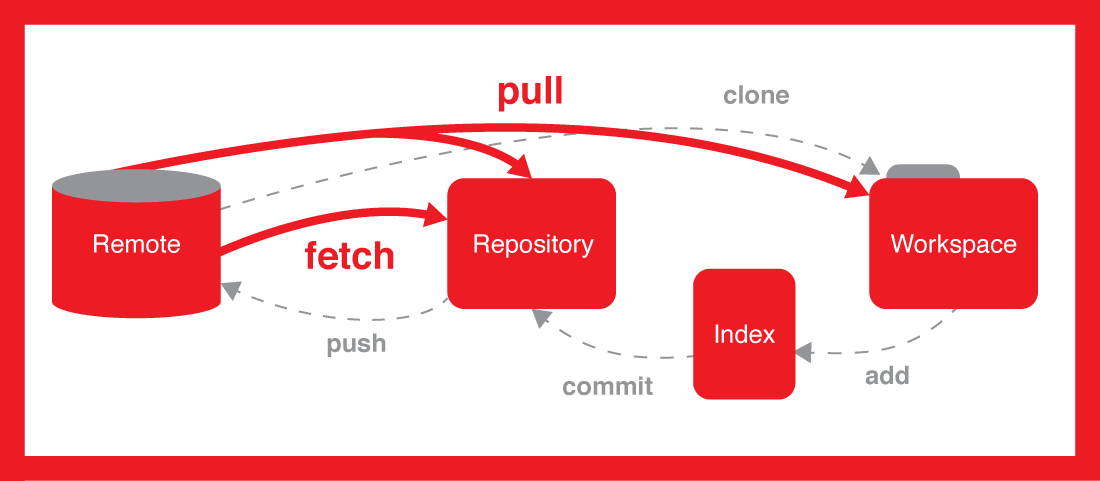
git pull = git fetch + git merge
Remote is special branch, but a branch nonetheless
merge conflict
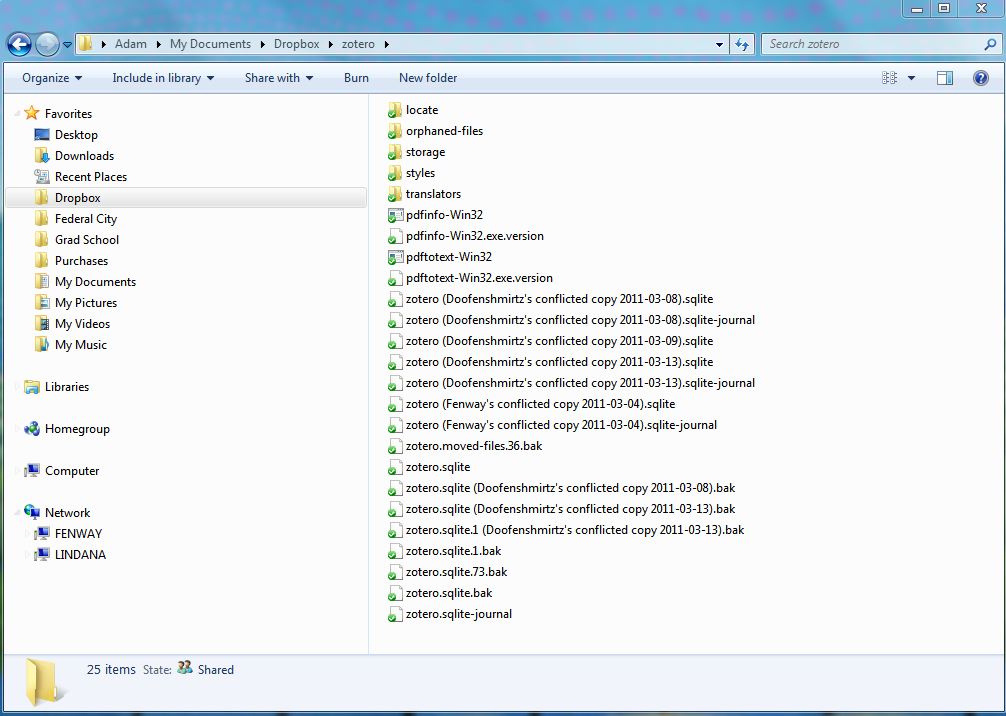
Uh-oh
If git cannot figure out what to do: Merge conflict!
Remote
animals.md:
# Favorite animal
Horse
Dolphin
Local
animals.md:
# Favorite animal
Horse
Chicken
git pull gives a merge conflict!
git status:
On branch master
You have unmerged paths.
(fix conflicts and run "git commit")
(use "git merge --abort" to abort the merge)
Unmerged paths:
(use "git add <file>..." to mark resolution)
both modified: animals.md
no changes added to commit (use "git add" and/or "git commit -a")
animals.md:
# Favorite Animal
Horse
<<<<<<< HEAD
Dolphin
=======
Chicken
>>>>>>> branch1
# Favorite Animal
Horse
Dolphin
Chicken
git add animals.mdgit commit
Review of big ideas
git history is a graph
Track changes using git diff
Branches are just labels
Remote is a branch too
Resolve conflicts
Cheat Sheet
Run "git" (or git help <command>)
Summarized cheat sheet
git <command> (or just run "git" for help):
init: Initialise git repo.status: Check status of repo. Use often!add: Add a file to staging (before committing).commit: Create a commit with your changespull: Pull changes from a remote repository.push: Push changes to a remote repository.branch: Create a branch.merge: Merge a branch.checkout: Switch to a branch.
Source code for this presentation
Forked from think-git by Dheepak Krishnamurthy
